Installing EyeRide correctly on your helmet is very important.
Although our video cable is reinforced, it remains fragile.
Incorrect installation can adversely affect your experience and lead to display faults such as :
- incorrect colours
- a blue or green veil
- a black screen that displays nothing at all
To ensure optimum performance, keep the cable straight, avoiding twists, kinks and pinching.
See below for our illustrated guide to fitting your EyeRide correctly and, above all, the mistakes to avoid!
✅ Examples of good installations

❌ Examples of poor installation
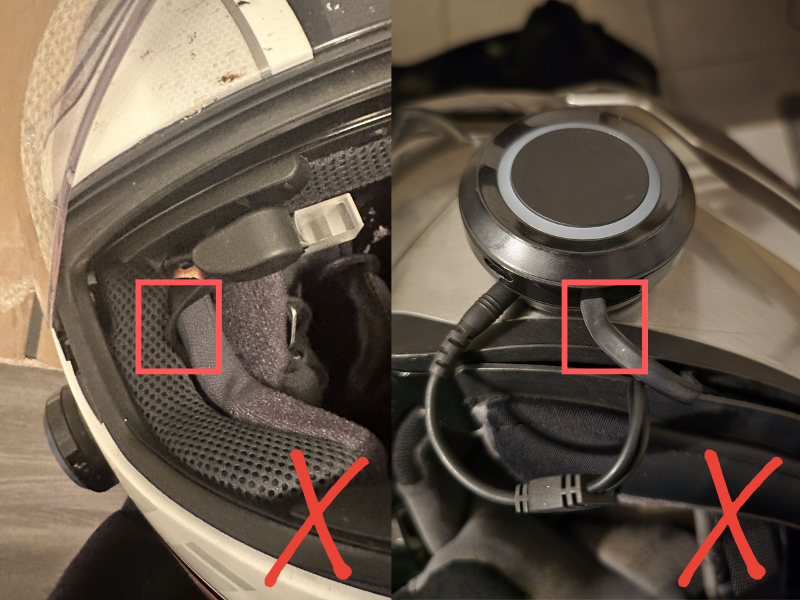

Our video tutorial!
To guide you through the perfect installation of your EyeRide, we've prepared a detailed video.
By following these installation tips, you'll optimise the performance of your EyeRide and reduce the risk of display problems.
Follow the guide!
Is there a problem?
If you still have a problem, don't hesitate to contact us via our form.
Remember to attach photos of your installation, using the same angles as those shown in the article, so that we can help you as best we can.
But don't worry: these problems happen even to the best ;)

