The Smartcontroller is the second-generation Bluetooth remote control developed by Eyelights for your EyeRide.
What's the Smart Controller for?
This all-new remote control gives you total control of your HUD.
For example, you can :
- Android Auto / Apple Carplay menu navigation at will
- Adjust the volume of your audio (music, calls, navigation...)
- Launch voice command
- Pick up and hang up during calls
- Change music when you listen to it
- Adjust the brightness of your display
Two modes for twice the possibilities!
Your new remote control has 2 modes:
- Basic mode gives you access to simple actions such as picking up your phone, controlling your music, display brightness or activating your voice assistant.
- Advanced mode, which lets you take full control of your interface, such as switching between applications or selecting a contact from your phonebook. We recommend, however, that you use this mode when stationary, for your own safety.
How to control your remote control
(notice in French)
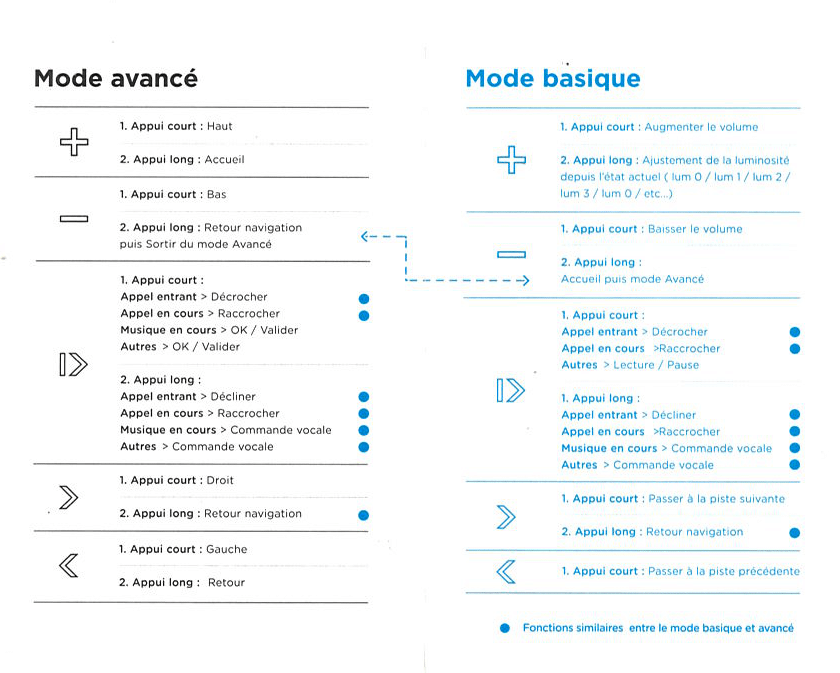
How to control your remote control
(notice in English)
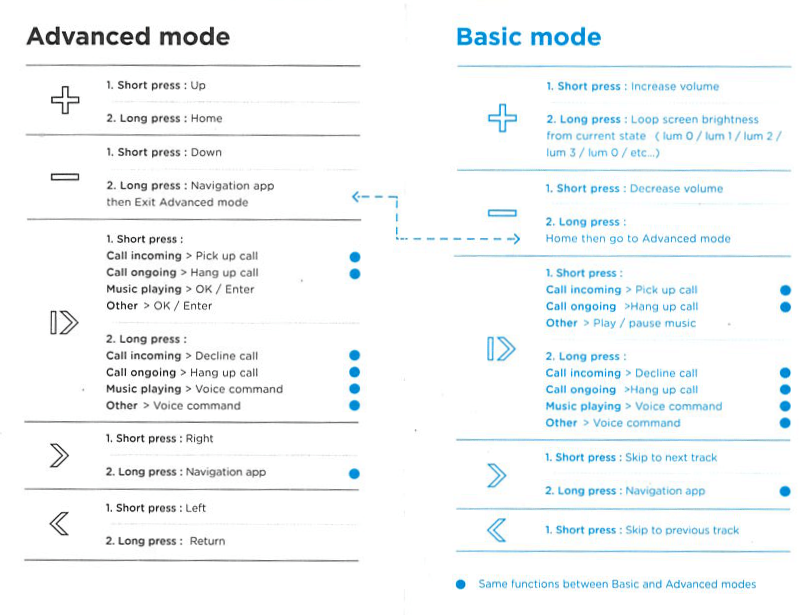
How to use my Smart Controller (with instructions)